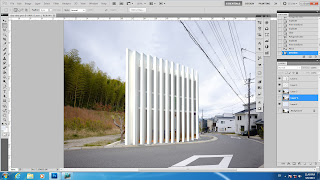I do try out render contour and trees at 3dsmax, but I'm more confident with just render the building and photoshop it with the site context. So my final product of rendering the exterior will choose to use photoshop for the site context.
built the road and the triangle shape, boulean the buiding into the road cos the building are lower lever than the road.
apply white paint to the building and test render
built out the contour
assign materials on the contour
placing trees on the contour
quick render for the night view with contour and trees
another angle view for the building
back view of the building, the green boxes represent the surrounding building of this site

test render for the day view with the site context
back view of the building, show the contrast surrounding building and this site.